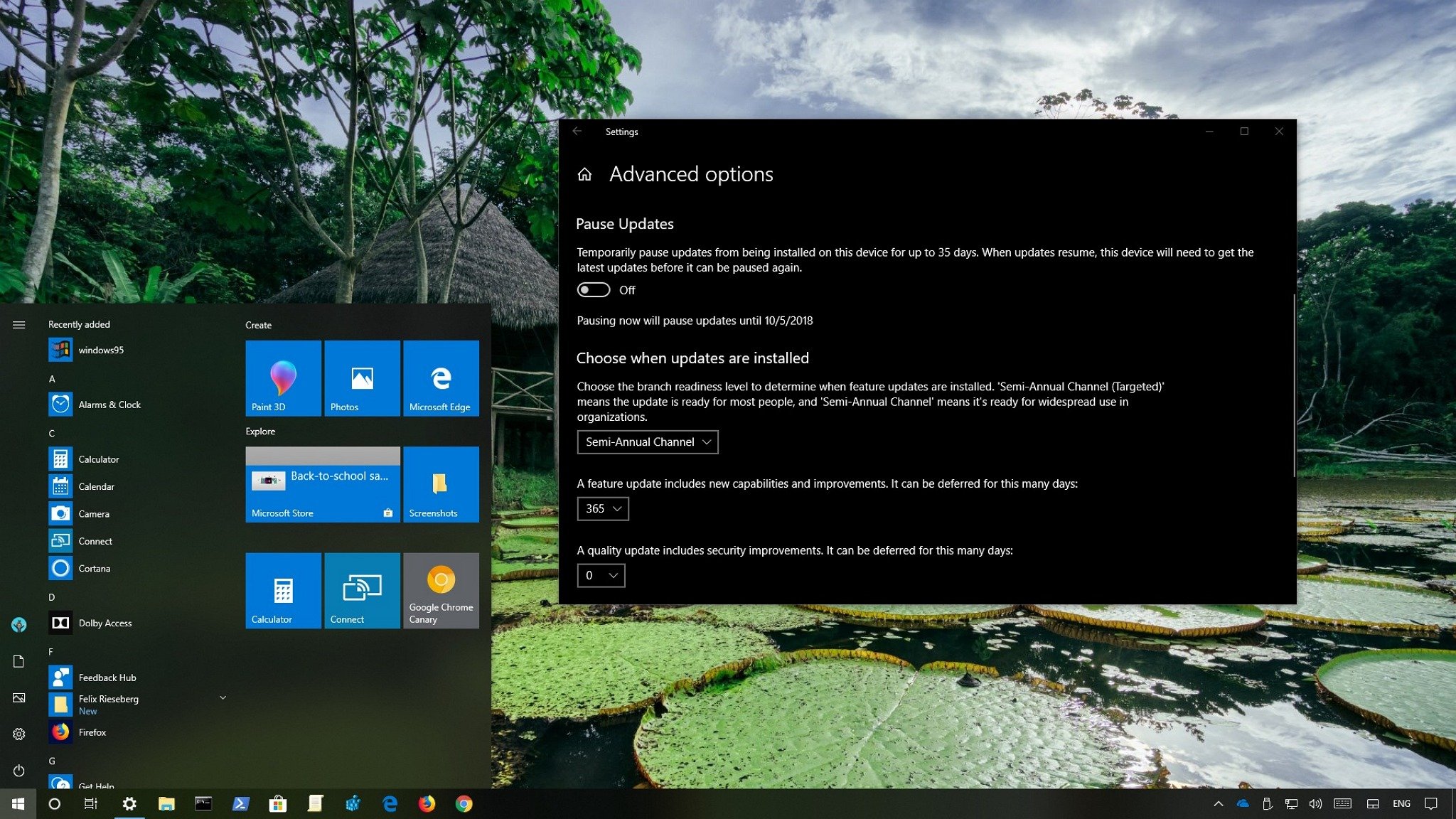
Microsoft is expected to release its second semi-annual update, the Windows 10 October 2018 Update (version 1809), at some point in October, which means that new features, improvements, and tweaks are on the way. Initially, only newer devices known to be compatible will receive the new update. Then, in the weeks ahead, the October Update will expand more broadly to other devices. Using this gradual rollout process allows the company to provide a more reliable deployment while also ensuring that if any unexpected issues occur, they don’t quickly spread to a large number of computers. If you’re comfortable running the current version, or you’d like to wait a little longer to make sure it’s safe to upgrade, there are at least three ways to delay the Windows 10 October 2018 Update while still getting service updates. In this Windows 10 guide, we walk you through the steps to delay the installation of version 1809 as long as possible while still receiving cumulative updates to keep your device and files safe and secure. How to delay the Windows 10 October 2018 Update If you’re planning to install the October 2018 Update, but you don’t want to go through the upgrade process…