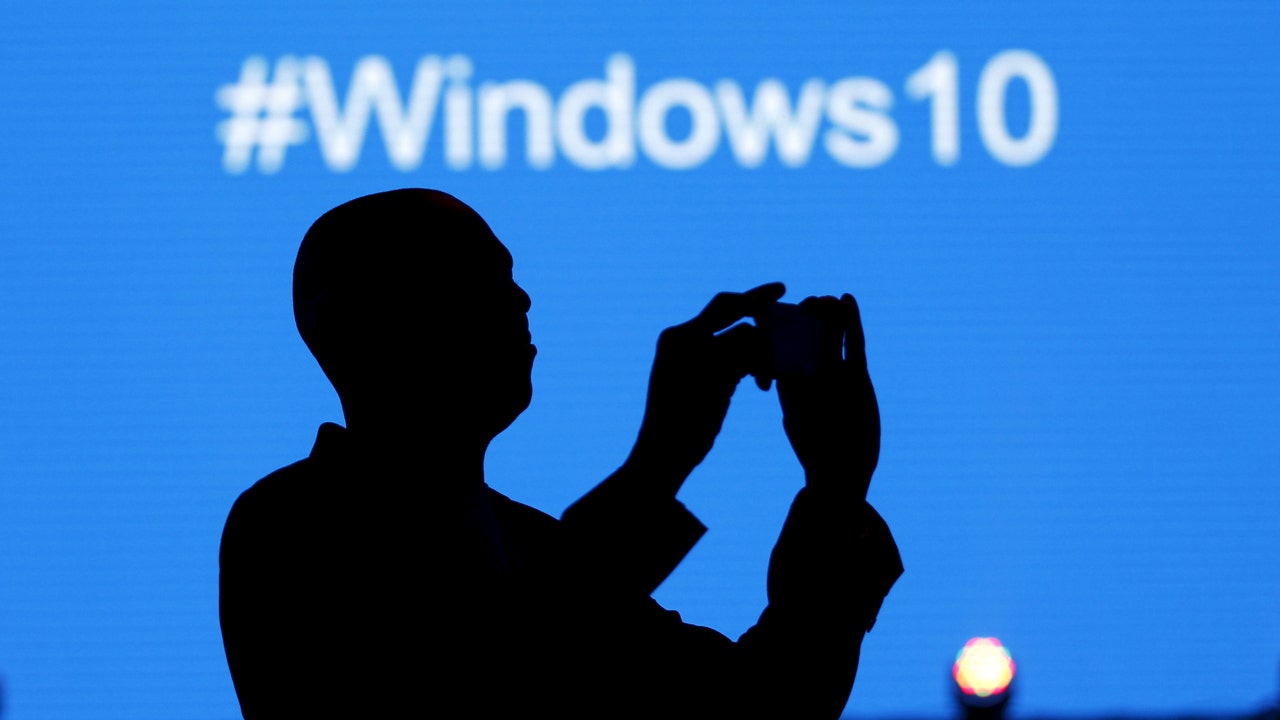
A Microsoft delegate takes a picture during the launch of the Windows 10 operating system in Kenya’s capital Nairobi, July 29, 2015 – file photo. (REUTERS/Thomas Mukoya) Few things in life are predictable. Sadly, one is buggy Windows updates. After every major update, you’ll see a slew of reports of broken drivers, features on the fritz, and the Blue Screen of Death. Those updates also bring vital security patches, so skipping them entirely isn’t your best move. Updates can speed things up, too, though you might need some extra help if your PC slogs through every task. Tap or click here for smart, simple ways to speed up your machine. Speaking of clever tips, I love sharing ways you can get more out of your tech. If you have an iPhone, don’t miss these 10 iPhone tricks you’ll use all the time. Now that all the kinks are worked out of the big fall Windows update, it’s time to take the best new features for a test drive. First, you need to update Is the Windows 10 October update installed on your computer? Here’s a quick and easy way to check. Hit the Windows key + R, then type winver…