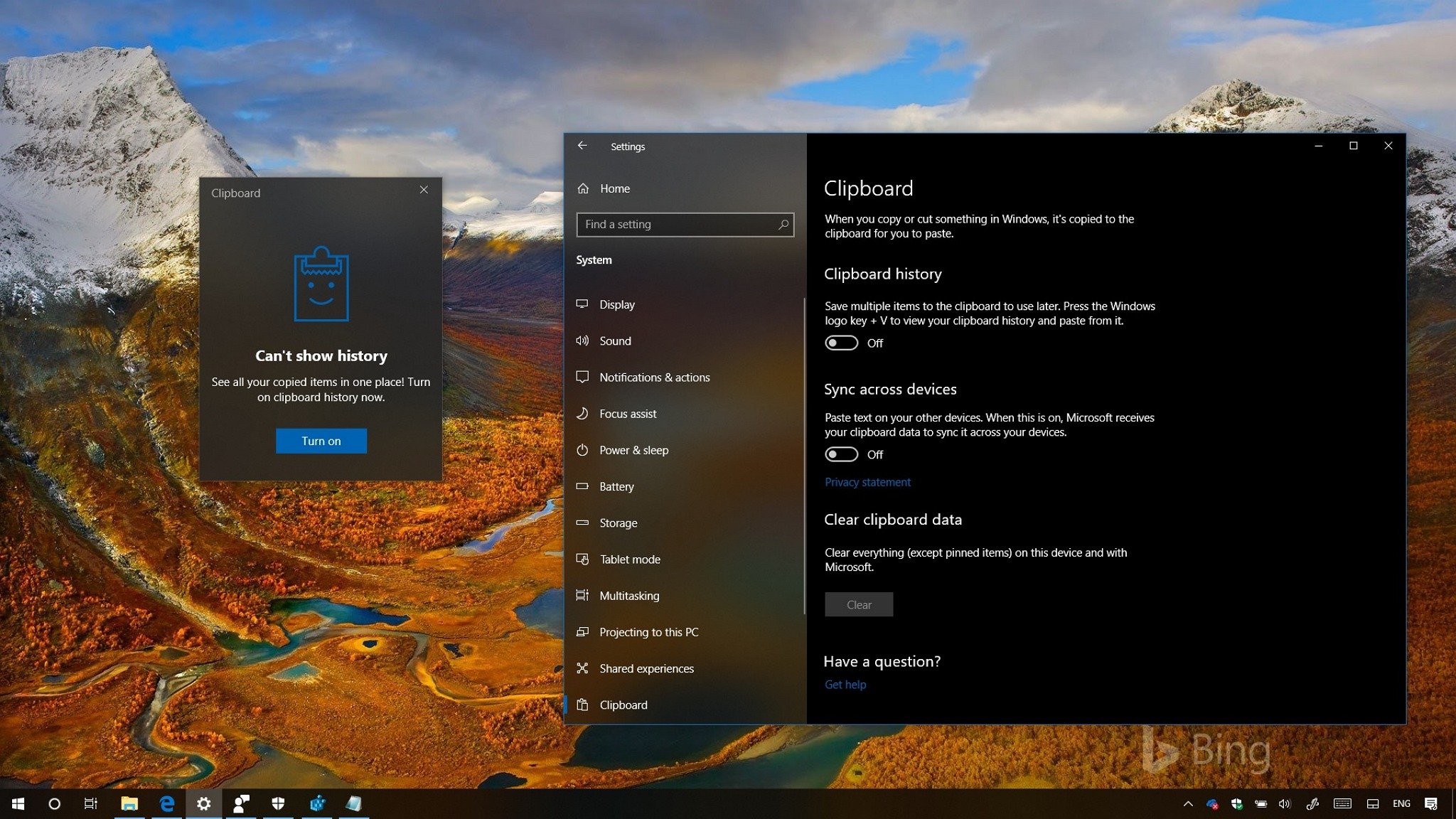
The Windows 10 October 2018 Update (version 1809) is now available as a manual download, and it’s also slowly rolling out through Windows Update automatically. This is feature update number six available for Windows 10 since its original release in 2015, and while it is significantly smaller than the April 2018 Update, you’re getting several new features and a bunch of improvements, including a new dark theme for File Explorer and a new clipboard history that syncs content across devices. The search experience has been refined with a new interface and options, and you’re getting two new tools, including Snip & Sketch and Your Phone. Also, there’s a vastly improved version of Microsoft Edge with visual updates and an option to stop websites from playing videos automatically. Windows Defender Security Center becomes Windows Security, and a lot more. In this Windows 10 guide, we answer the most common questions about installing and getting started with the October 2018 Update. Windows 10 October 2018 Update Here’s everything that you need to know to start using with the new features available in the new version of Windows 10: How to get the Windows 10 October 2018 Update? Microsoft has started the gradual…